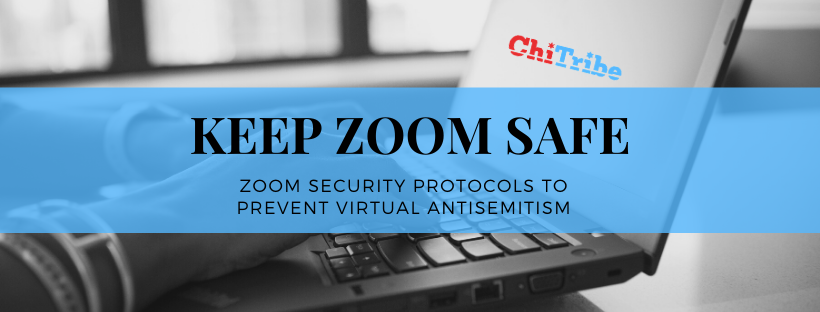Zoom Security Protocols to Prevent Virtual Antisemitism
ChiTribe is a technologically focused organization and we have already addressed the issue with our security. We want to make sure all Jewish organizations understand the important aspects about Zoom and how to ensure your community is secure virtually.
Zoombombing and Antisemitism
“Zoombombing,” a reference to the popular video conferencing platform Zoom in which virtual meetings are disrupted by graphic or threatening messages or actions, often including those that contain hate speech or pornographic content, have quickly garnered attention across the country.
ADL
HOW TO SECURE YOUR JEWISH ZOOM CALLS
There are technological solutions to preventing Antisemitism when hosting Zoom meetings. This Zoom Safety Checklist is directly taken from the ADL
When scheduling or setting up a meeting, set safe meeting default settings in your organization’s Zoom account. Go directly to Zoom.us and log in to access all of these features, and optimize your Zoom calls in advance.
TACHLAS: TURN OFF ALL PARTICIPANT CONTROLS
HOW TO MAKE YOUR SETTINGS SAFE AGAINST ANTISEMITISM
- Sign into Zoom.us.
- Click on the Settings link
- Turn off: Autosaving chats, file transfer, screen sharing, and remote control.
- Only enable the Host (or co-hosts) to Share screen
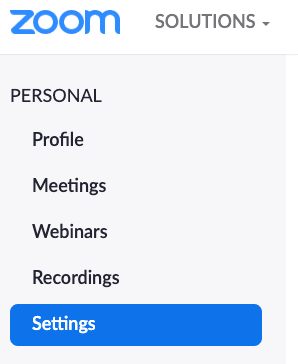
The Backend: Preventing Virtual Antisemitism

Adjusted Settings (Basic)

Disable Screensharing
This is Zoom Bomber 101. They will take control of the screen, so disable it for all participants to be safe. In advance, always disable screen sharing, annotations, chat, and file sharing.

Disable Chats and File Transfers

Adjusted Settings (Advanced Options)

Breakdown to Prevent Virtual Antisemitism from the ADL
Before Meeting:
- Disable autosaving chats
- Disable file transfer
- Disable screen sharing for non-hosts
- Disable remote control
- Disable annotations
- Use per-meeting ID, not personal ID
- Disable “Join Before Host”
- Enable “Waiting Room”
During Meeting:
- Assign at least two co-hosts
- Mute all participants
- Lock the meeting, if all attendees are present
If you are Zoombombed:
- You may have to end your call if it is beyond control. End call quickly rather than allow disruption to continue (ChiTribe)
- Remove problematic users and disable their ability to rejoin when asked
- Lock the meeting to prevent additional Zoombombing
Recent ChiTribe Experience with Zoom Bombing
The ChiTribe team responded to an antisemitic incident on our Virtual Gamenight event on Monday March 30th. This is part of a series of “Zoombombing” attacks on other Jewish communities, but also public schools and more. After addressing the problem directly, we have changed our process for events moving forward. Click here for more>>
ADDITIONAL RESOURCES TO PREVENT VIRTUAL ANTISEMITISM ON ZOOM
Anti-Defamation League: Tips to Prevent Zoombombing

How to Keep the Party Crashers from Crashing Your Zoom Event

More Tips on Keeping Trolls out from Tom’s Guide
The Foward: How to Prevent Zoombombing story


Find all Jewish Events Securely on the ChiTribe Calendar